Blog SEO for Wedding Photographers
Creating a blogging and SEO strategy really helped me get my business off the ground in the early days. I didn’t have a lot of money but I had a lot of time. That’s why I dove deep into learning SEO for wedding photographers. It’s a very valuable technique that brings results at low cost. However, while it might not cost lots of money you’re going to have to put in the time and effort to stay consistent. Let’s get started!
Create a Strategy
If you’re a wedding photographer you’ll want to figure out what kind of content you can create to attract the people you want to your website. A great way to start attracting engaged couples who have just started the wedding planning process is to target wedding venue related keywords. For example, Parkwood Estate wedding venue or Ontario outdoor wedding venues. For the most part, couples will book their wedding venue just before their photographer. This means that if you can get into front of their eyes at this crucial moment it increases your chances of being the one they hire. Using location-based keywords also works with other session types such as proposals, maternity, or family sessions. You can also create helpful posts for those looking for awesome photo locations in your area.
Another strategy is to use keywords like Oshawa wedding photographer or Durham region photographers. Of course, you want to pop up on the web when someone searches for this. You can optimize your website’s homepage for these types of keywords but can also double down by creating blog posts as well.
It’s best to do some research into your ideal clients and find out what types of content they’re seeking out.
Choosing Keywords
So how exactly will you know what keywords to use? You’ll want to think of some ideas in the strategy stage. Once you’ve got a list of about ten you can head over to Moz’s free Keyword Explorer tool. This tool gives you information on the keyword such as monthly searches, the difficulty of earning a top-ranking and which sites are currently ranking. It will also give you a list of related keywords that might better suit your goal.
You’ll need to sign up for a free account which allows you 10 keyword searches per month.
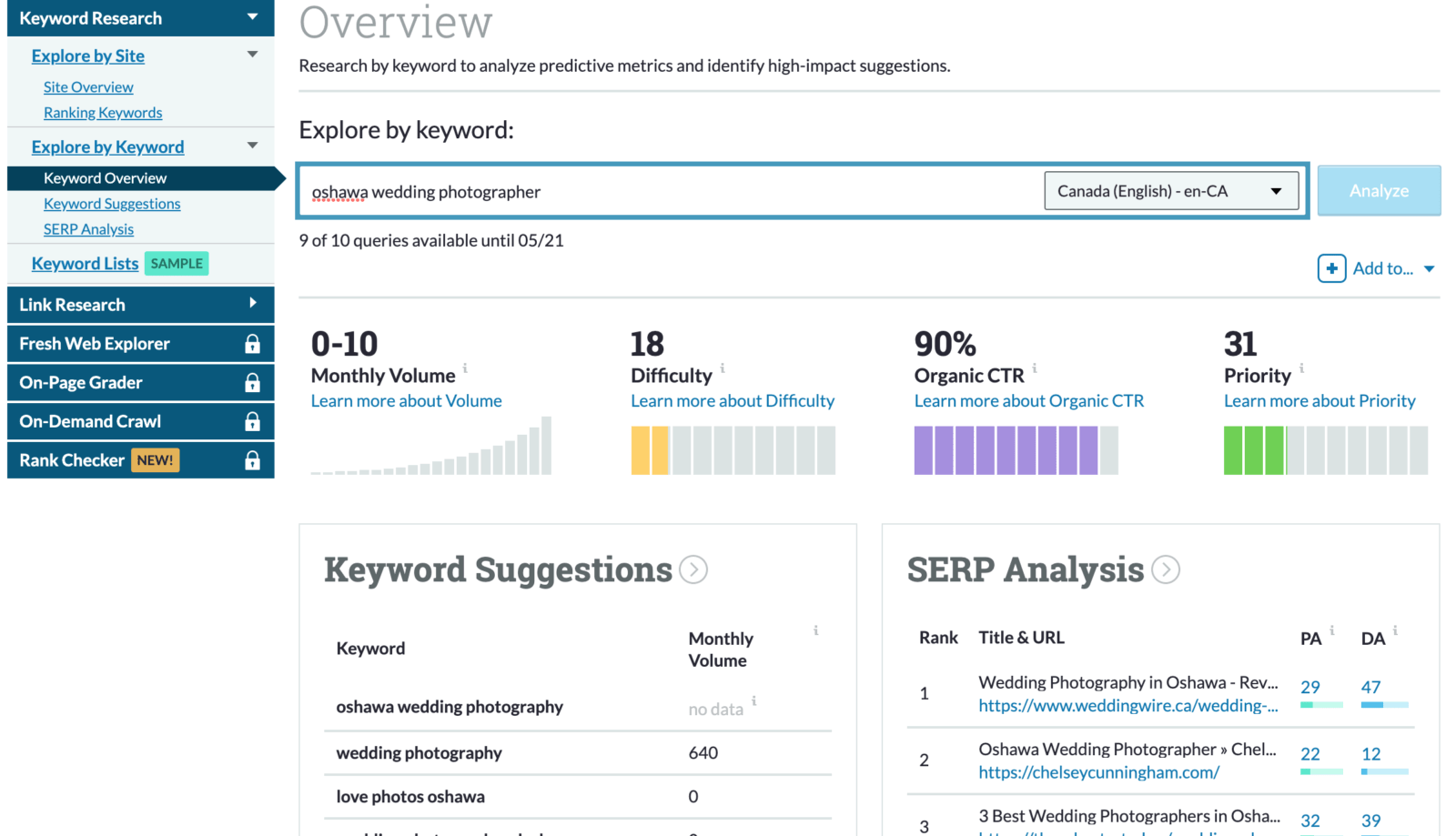
Long Tail vs Short Tail
What is the difference between a long and short tail search term? An example of a short tail would be Toronto photographer. There aren’t many individual words and it’s quite vague. There are many types of photographers in Toronto. So at some point after looking through the results of this search the person will most likely narrow their search to something like Toronto proposal photographer. An example of a long-tail search term is documentary Toronto wedding photographer. They feature more words and it’s much more niche on what they’re looking for. So while Toronto photographer may be a very popular search term that you want to rank for there’s actually far more searches happening in the less hype long-tail terms. Longtails also give you more of a chance of ranking because there’s far less competition and you know if a person is searching for something more specific they know what they want and are farther along on their journey towards purchasing.
Yoast SEO Plugin
The Yoast plugin is a super helpful tool in regards to SEO for wedding photographers and making sure that you cover all the tasks you need to make an optimized blog post. Unfortunately, this tool is only available to be used on WordPress websites. That being said, it is also a good idea to have a WordPress site because of its many plugins and customizability. Not to mention 35% of all websites use the platform!
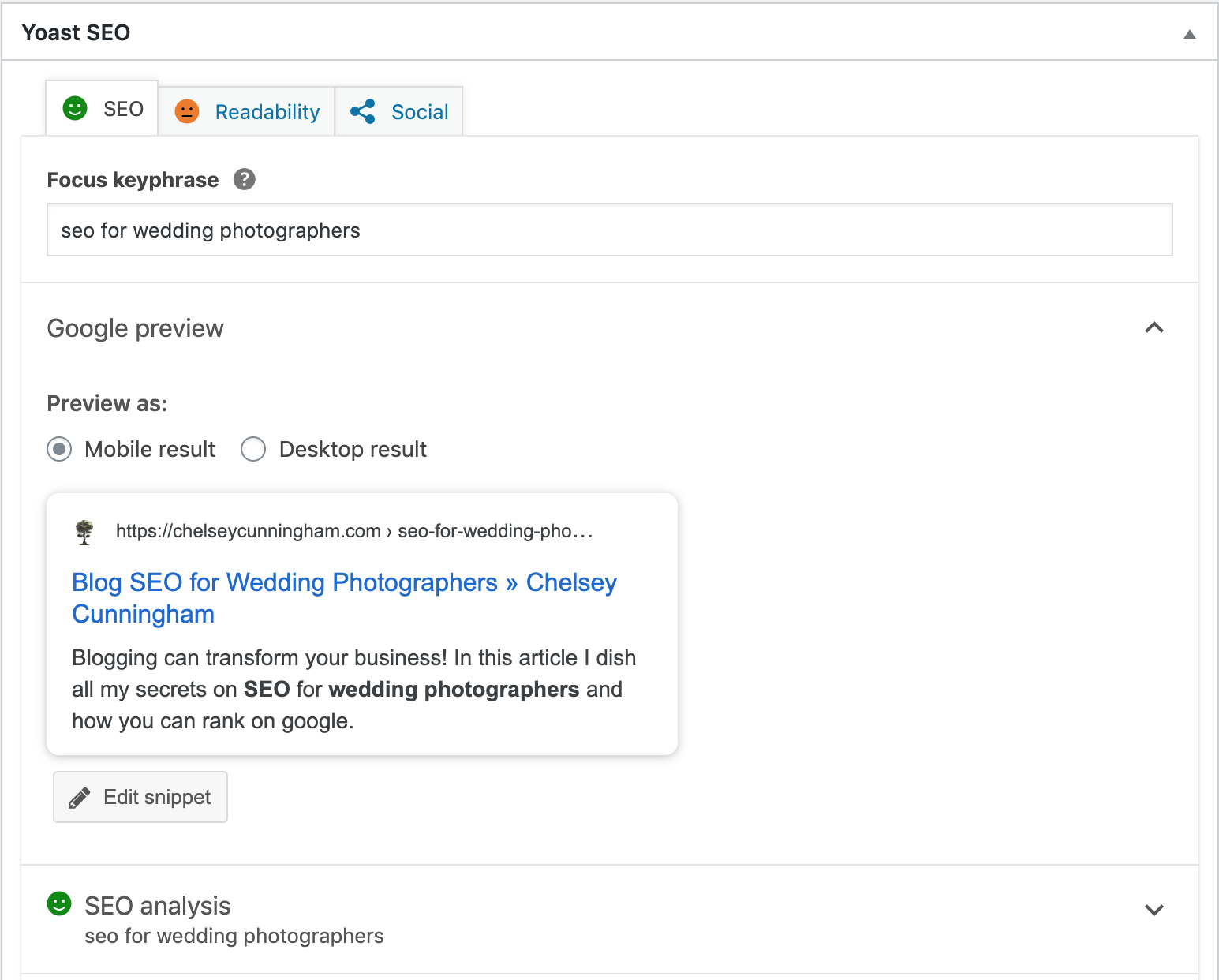
Optimizing Photos
There are two things to remember when optimizing photos for SEO. The name you save them as and their alt tags. When it comes to alt tags don’t spam! Alt tags are meant to be used to describe the image contents to internet users that are blind. Google will notice if you spam your keywords like crazy. So use your keyword only a few times, work in descriptions and use variants of your keyword.
When you’re exporting your photos make sure you resize them for the web but also use strategic naming. For example, if the keyword of my blog post is going to be “Oshawa wedding photographer” then the photos I will be using will have the file name: oshawa-wedding-photographer-1
The Content
So the minimum recommended text in a blog post is 300 words. If you can go beyond that and tell a great story that’s amazing. I tend to stick to hitting 300 for most photo session posts. When I’m creating a resource post around a venue or planning tip they are much longer. The longer your content is the more your keyword will need to appear in the text.
There are many other places in your post where you’ll want your keyword to appear. They are as follows:
- Title – H1
- The first paragraph (Within the first few sentences)
- Link anchor text (Either inbound or outbound link)
- URL (Ex. www.photo.com/oshawa-proposal-photographer)
- Meta Description (The blurb that appears under the title on Google)
- Approximately 2-3 times in body text
Keep in mind that you don’t want to spam! Ensure your keyword appears naturally and fluidly.
Photo Session Blog Posts
Say that you’ve made a venue post but now you have a recent photo session you want to write about. How do you pick a keyword for that? The process is similar. In this case, we’ll say that you want to grab the attention of those looking for a family photographer. Therefore you could use a keyword like Durham Region family photographer or Heber Down family photos. Targeting a location is always a good way to go. Again, do your keyword research about what people are looking for in your area and then branch out to similar terms for other posts.
Get the Words Flowing
I hear a lot of the time that photographers know that they should be blogging but they just don’t know how to get the words out. I agree that this can be hard sometimes, especially if you didn’t get many stories out of your clients. Ask yourself the following questions to help find a story and get the words flowing:
- What was the location and weather like?
- Why was the particular location chosen?
- How did the couple interact with each other?
- What’s the story of the couple?
- What’s something cool you learned about them?
- What was your favourite part of the shoot?
- Why do you love these types of shoots?
If you’re having a hard time coming up with answers to these questions make sure that you find out more about your clients and their story during your next shoot. If it helps you remember write some notes about what you talked about in your car before you head home.
Stay Consistent
Google’s bots are constantly crawling the web keeping an eye on what new content is popping up and deciding how to rank said content. It’s thought that they keep an eye on how active a website is. For example, if you’re posting something new every week Google knows that you’re still an operating business. Of course, they don’t want to show the content of a dead or outdated site to their users. They also like it when you’re always updating and adding to your site. That’s why I recommend that you post at least once a week to start. As you get the hang of the SEO for wedding photographers process and create a backlog of content to publish you can go up to 3 times per week if you think that’s possible.
My Layout
I’ll let you in on the simple system that I like to use to make writing photo session posts that much easier.
- Tip 1: Every 150 words you’re supposed to break up the paragraphs using a header. Seeing as I don’t usually have a good header idea to smack in the middle of the story I take advantage of the moment and place a link. In every post, you should have both an inbound link that goes to a similar page on your site and another to a website that’s related to your story or shoot. So in one simple sentence, I have broken up the text with a header, added the keyword, and created an inbound link.
________
For example:
Mary and John met at a mutual friend’s wedding. They saw each other busting crazy moves on the dance floor and just had to get jiggy with it together.
Check out more “Whitby wedding photos”!
After that had danced all they could dance they spent the rest of the night getting to know each other over drinks. The rest is history!
________
- Tip 2: I also like to keep keywords as anti-spam as possible. However, I find it hard to make them truly fit genuinely into a story. Therefore, I like to add a little blurb at the very end of the post, usually under the photo gallery.
Something like this: Brock St wedding photos by GTA wedding photographer, Chelsey Cunningham
Not only did I get to use my main keyword of Brock St wedding photos but I also gave myself the opportunity to throw in a secondary keyword.
- Tip 3: I use Narrative to create my photo galleries. They are so much better than anything else I’ve tried as they resize the photos for whatever device the viewer is using. It’s important that your photography looks it’s best but Narrative also keeps your page fast even with a ton of photos!
Well, that’s the end of a pretty long article! I hope you found it super enlightening. If you liked SEO for wedding photographers make sure to check out my other resources for photographers!
